First of all, you need to be a Page Admin to request for a change of name.
From your page, click on About on the left navigation pane.
Next, click on Edit if you want to change the Name or Username of your Page.
To Request new Page name, fill in the New page name and click on Continue once you are done.
Do note that in some cases, request for name change can take up to a few days.
Page names must accurately reflect the Page. Keep in mind that only authorized representatives can manage a Page for a brand, place, organization or public figure.
Page names can't include:
- Terms or phrases that may be abusive or violate someone's rights.
- The word "official" if the Page isn't the official Page of a brand, place, organization or public figure.
- Improper capitalization (example: tHe best CaFE). Page names must use grammatically correct capitalization and may not include all capital letters, except for acronyms.
- Symbols (example: ® ) or unnecessary punctuation.
- Descriptions or slogans (example: The Best Cafe - We serve the best coffee in town). People who manage Pages can add this information to a Page's About section.
- Any variation of the word "Facebook".
Page names can't consist only of:
- Generic words (example: Pizza). Pages must be managed by official representatives of the topics they're about.
- Generic geographic locations (example: New York). However, you can create a Page name for an organization that represents a geographic location. For example, "New York City – Mayor's Office" and "Queen Elizabeth II of Great Britain" are acceptable Page names.
To
Create Page username, fill in your new username and if it's available, a green tick will show up and you can click
Continue to proceed with the name change.
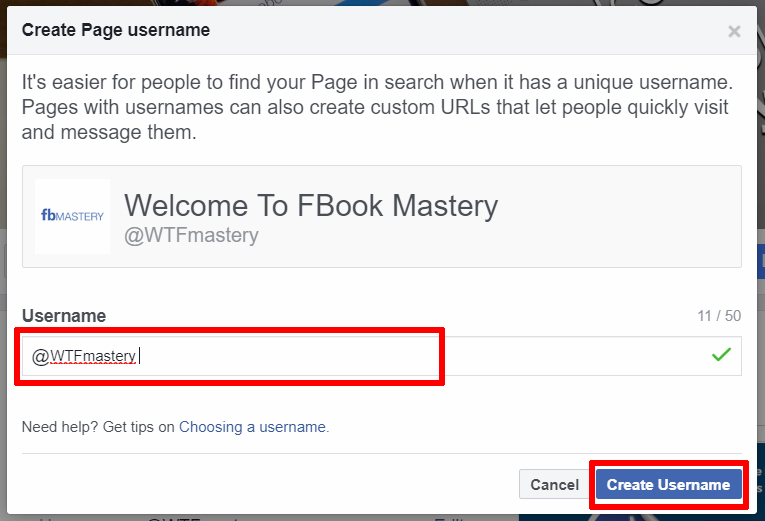
Your Page's username will appear below your Page's name and in your Page's URL to help people find and remember your Page. An example of a username could be @JaspersMarket if the Page name is Jasper's Market.
Keep in mind that new Pages may not immediately be able to create a username, and that your Page's username may be removed because of inactivity.
When you create a custom username for your Page or profile, keep in mind:
- You can only have one username for your Page or profile, and you can't have a username that is already being used.
- Usernames can only contain alphanumeric characters (A–Z, 0–9) and periods ("."). They can't contain generic terms or extensions (.com, .net).
- Usernames must be at least 5 characters long.
- Periods (".") and capitalization can't be used to differentiate usernames. For example, johnsmith55, John.Smith55 and john.smith.55 are all considered the same username.
- Usernames shouldn't impersonate someone else.
- Your username must adhere to the Facebook Terms.