Facebook Pages is a wonderful tool for businesses to reach out to their customers. However, with the sheer number of FB Pages that are online, how can you ensure that your FB Page is
optimised to stand out from the rest?
Here are six tips that are essential to any FB Page.
Tip 1- Create a Business Page, NOT a personal profile.
You would be surprised to find that many businesses still use a personal profile to represent their business. This is plainly wrong and you are missing out on a whole host of features that are only available to Business Pages. If you see you have “Friends” listed, this means you are using a personal profile, so it’s time to set up a Business Page pronto!
Step 1: Click on Create on the right hand side and select Page from the dropdown menu selection.
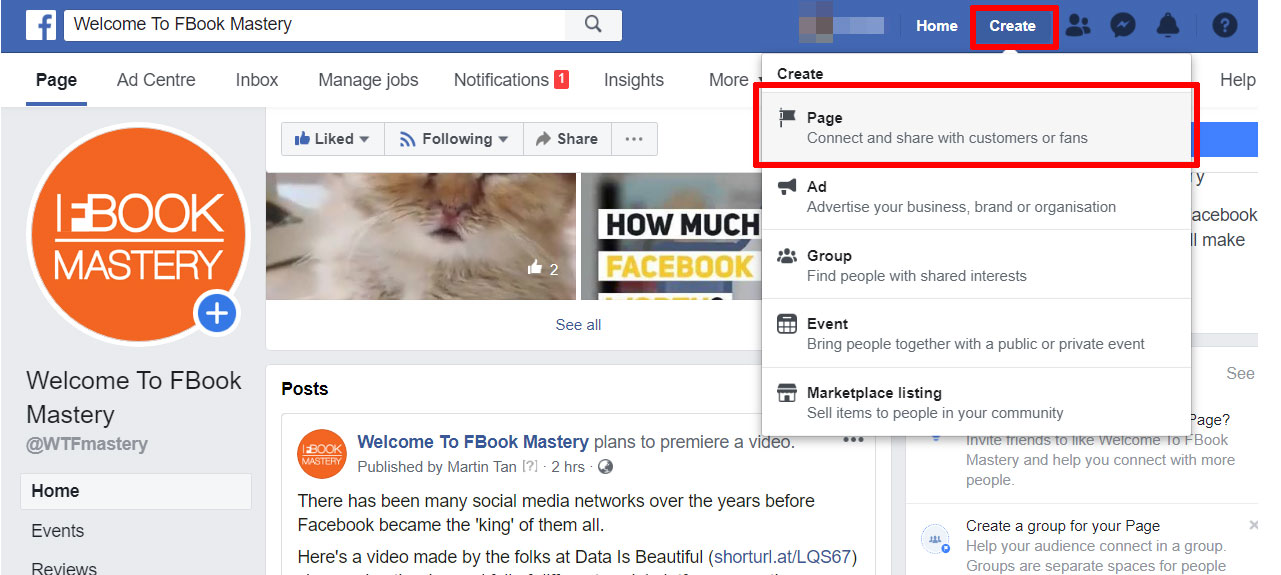
Step 2: Click on
Get Started under
Business or brand and follow the instructions from Facebook
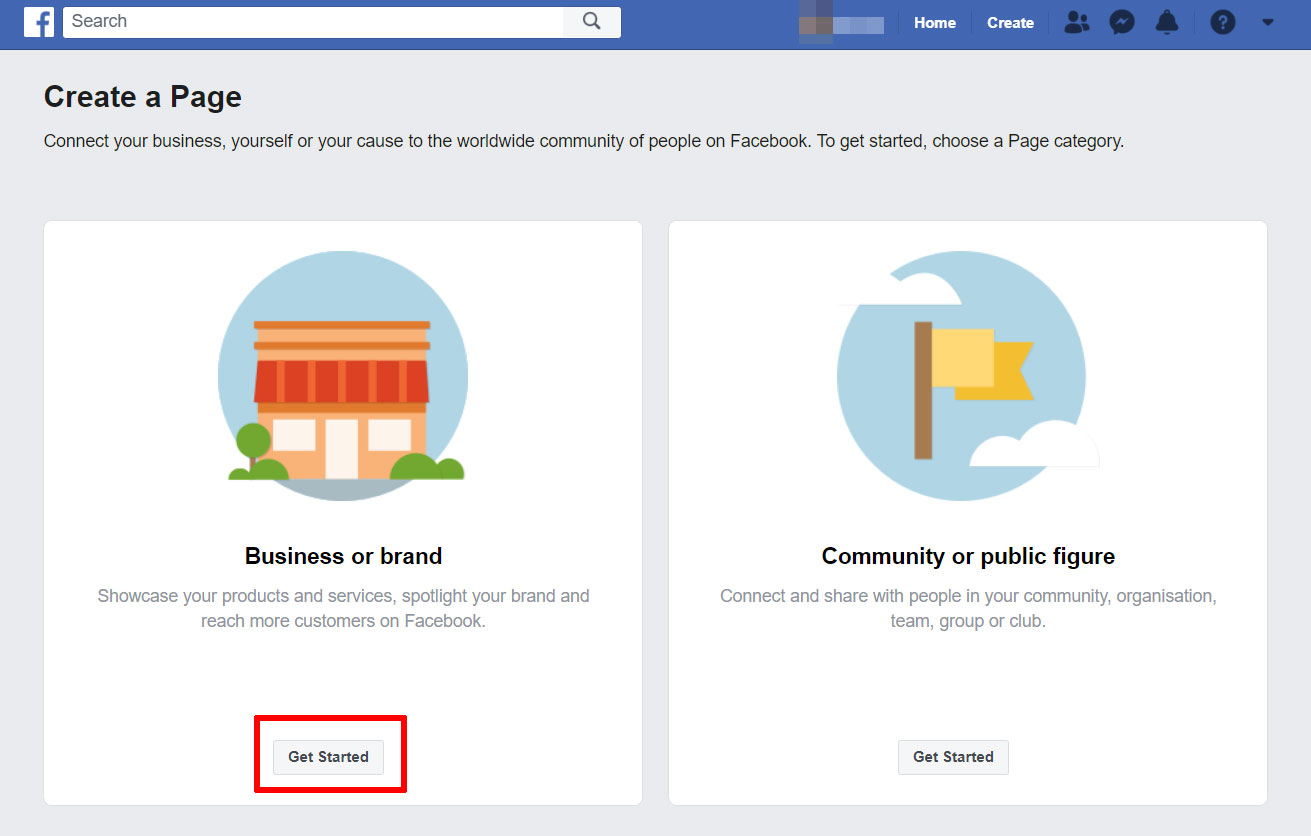
Tip 2 - Claim you Page’s vanity URL.
When you first sign-up for a Business Page, Facebook assigns you a dynamic URL that is almost impossible to remember, so you must
personalise it with your own branding for easy recognition and for users to search. Click on
About on the left menu pane and scroll down to the Username listing and click on
Edit to change. While you are here, don't forget to click on
Edit Page Info on the right and fill up all the information.
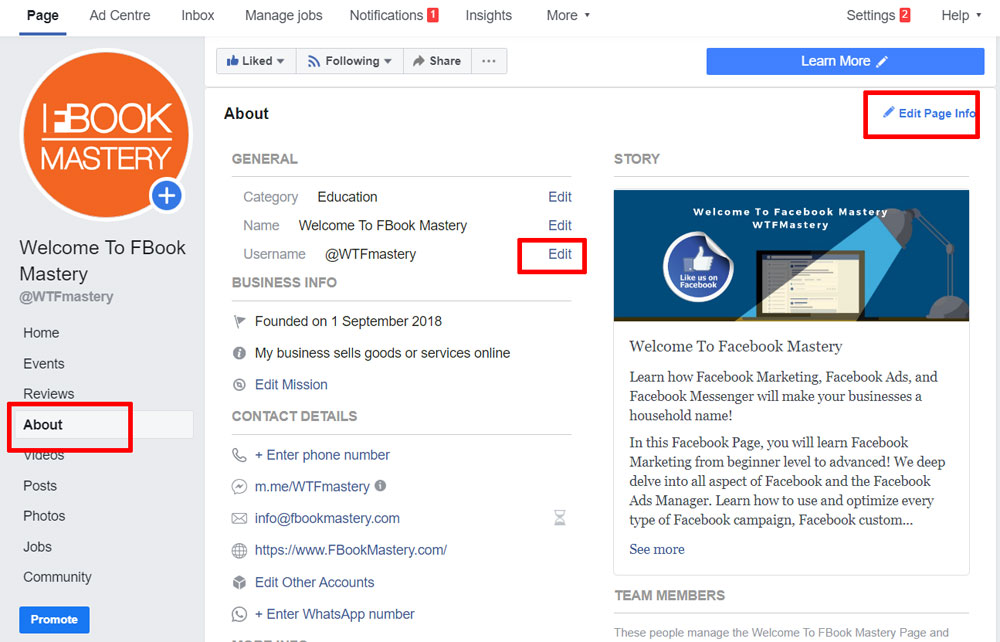
Tip 3 - Pay attention to the “About Us” section
The truth is, your visitors want to know all of the details about your business: where your office is located, what service you offer, what your working hours are and so on. Therefore, provide them with complete information. The “About us” section is a good place to
emphasise values and benefits your products or service may bring to the customers. You only have 155 characters, so make them count too.
Tip 4 - Earn the “Very responsive to messages” badge.
You want your users to have trust in your brand? Earn the badge by having a response rate of above 90% and a response time of below 15 minutes consistently over 7 days. Facebook will then display the Very responsive to messages badge to visitors.
Tip 5 - Add Milestones
The "Milestones" feature lets you highlight some of your business' biggest accomplishments, like award wins, product releases, major events, or other accolades. Recent milestones will be posted to your Timeline, and users will be able to find them later under your "About" tab.
To add milestones, click on the "Timeline" section of your Page, and click the "Offer, Event +" option in the page update composer near the top of your page.
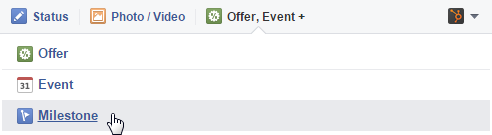
Tip 6 - Choose a call-to-action button
You can choose from seven pre-made button options ("Sign Up," "Shop Now," "Contact Us," "Book Now," "Use App," Watch Video," and "Play Game") and link it to any website that aligns with your business' goals. It could link to your homepage, a landing page, a contact sheet, a video, or somewhere else.
Facebook Business Pages are a great way to reach your audience and like all tools, you need to
utlise and manage it right with constant maintenance.