Add people to your business and grant them permission to assets in your Business Manager.
To give people access to your business:
- Go to Business Settings.
- Click People.
- Click + Add.
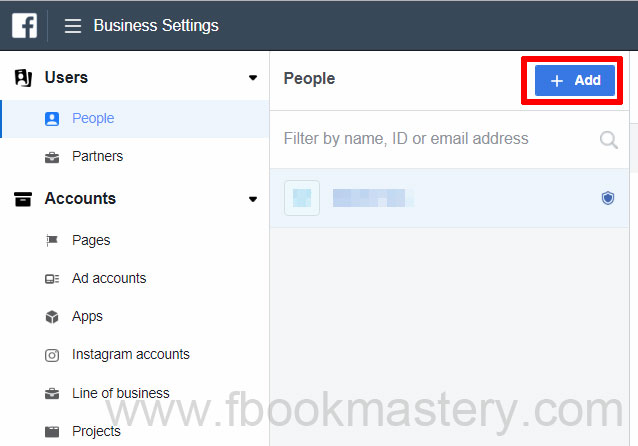
- Enter the work email addresses of the people you want to add and select the role you'd like to assign them.
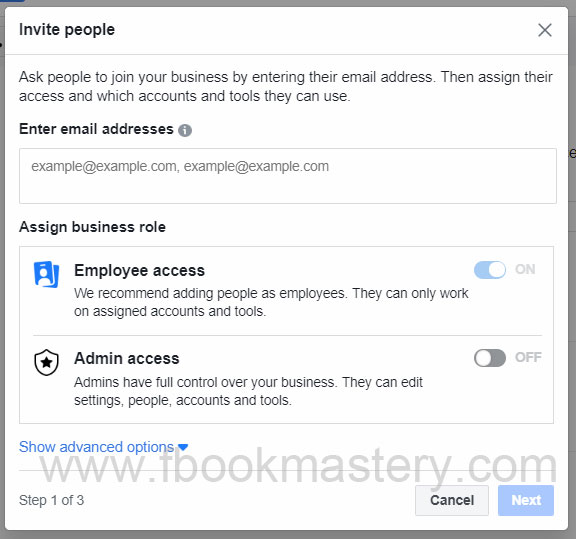
- Then click Next.
- Choose a type of asset in the first column, then select the individual assets you want to add this person to in the second column and assign a role for your Partner in the third column. On this screen, you can add people to multiple assets.
- Click Invite.