Do you really keep track of how much time you waste spend on Facebook? Who knew that 'liking' some posts or even commenting on your friends' posts could take up so much of your time? It's easy to blame it on Facebook's algorithm that serves you content that appeals to you specifically or attribute the blame to the way they make it easy to just keep scrolling on and on...
Whatever the case may be, if you are concerned about spending too much time, you can now actually see how much time you really spend on the app each day and do something about it. Currently only the mobile app has this feature.
So, if you are ready for a reality check, click on the ☰ icon at the top right hand corner of your app.
Then scroll on down to Settings & Privacy. Tap on this menu item to reveal the dropdown menu and then tap on Your Time on Facebook.
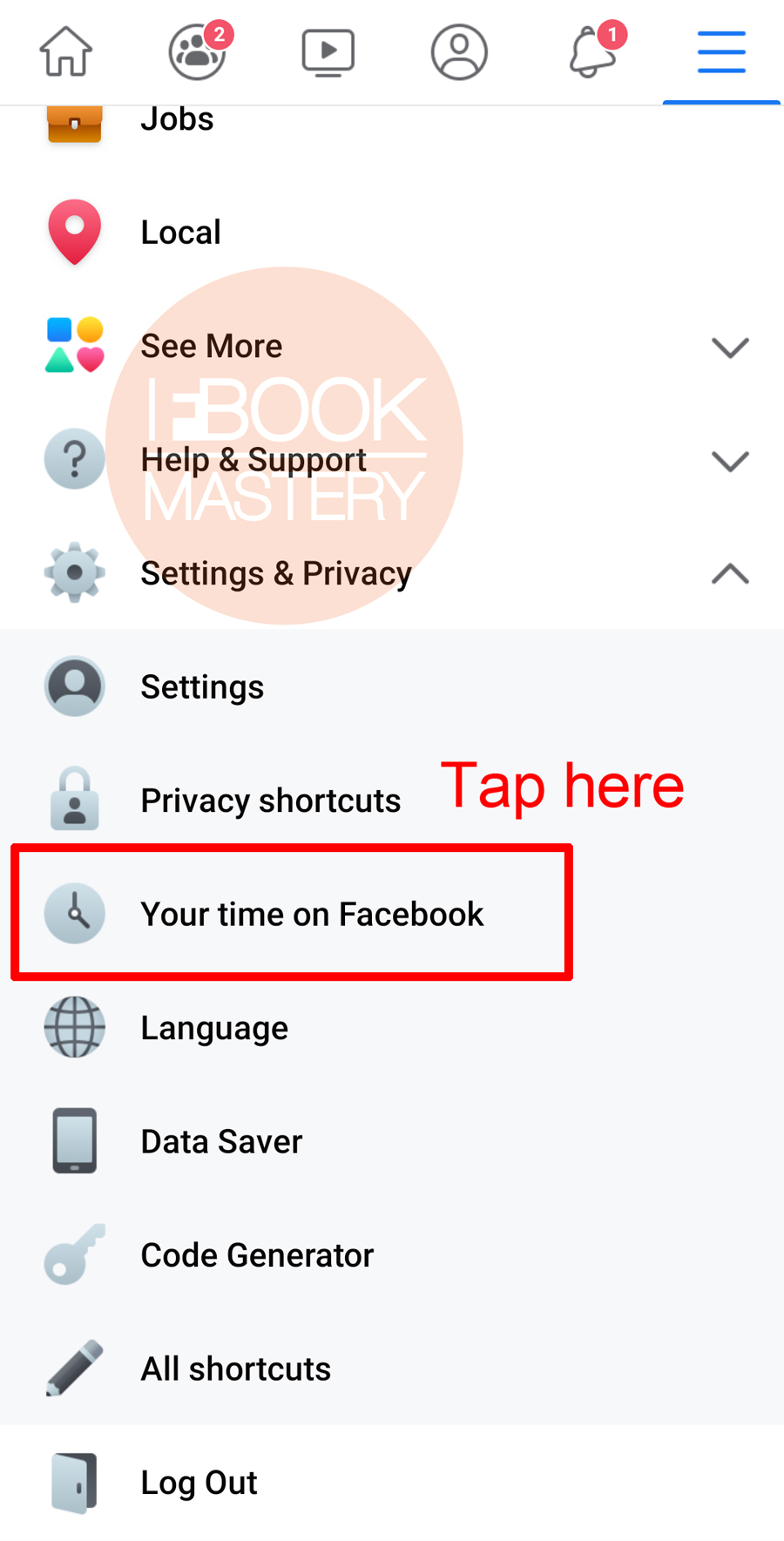
Voila! You will now know how much time you've been spending on Facebook and whether you're addicted to it or not :)
Tap on Set daily time reminder, to set a reminder to limit your time spent on Facebook's app.
There are a few other options under Manage your Time that you should explore as well.
Tap on News Feed Preferences and you can customise your News Feed to your liking.
Tap on Friends on Facebook to see any friends request or even recommended friends for you. You can also check on all the friend requests that you have sent out which have yet to be responded to.
Were you really surprised with the amount of time you actually spend on Facebook's app?