Facebook Business Manager is a powerful tool for organizing the people, assets, Pages, and ad accounts connected to your business. Here's how and why you should be using it.

Many people who use Facebook for business don’t use Facebook Business Manager or even know what it is. They simply set up a Page for their business and use their personal account to manage it.
While this may work for solo entrepreneurs or very small businesses, even they should consider setting up a Facebook Business Manager account. There are plenty of benefits to making the switch to“gray Facebook” as we like to call it, from increased control over user roles to improved security.
In this article, we’ll be making the case for why Facebook Business Manager is more than just Facebook’s boring brother-in-law. We’ll also walk you through how to set up an account. But first, let’s start with the basics…
What Is Facebook Business Manager?

Business Manager is a central hub that lets you manage your Pages, ad accounts, and team members all in one place.
If your coworkers, ad accounts, and business Pages are planets, Facebook Business Manager is the sun they all rotate around.
In short, if you use Facebook for business, Facebook Business Manager is the way to do it.
In Business Manager, you can add users to your ad accounts and Pages and set their level of access. You can also create Facebook Pages, Instagram accounts, Page posts, and ads within Business Manager.
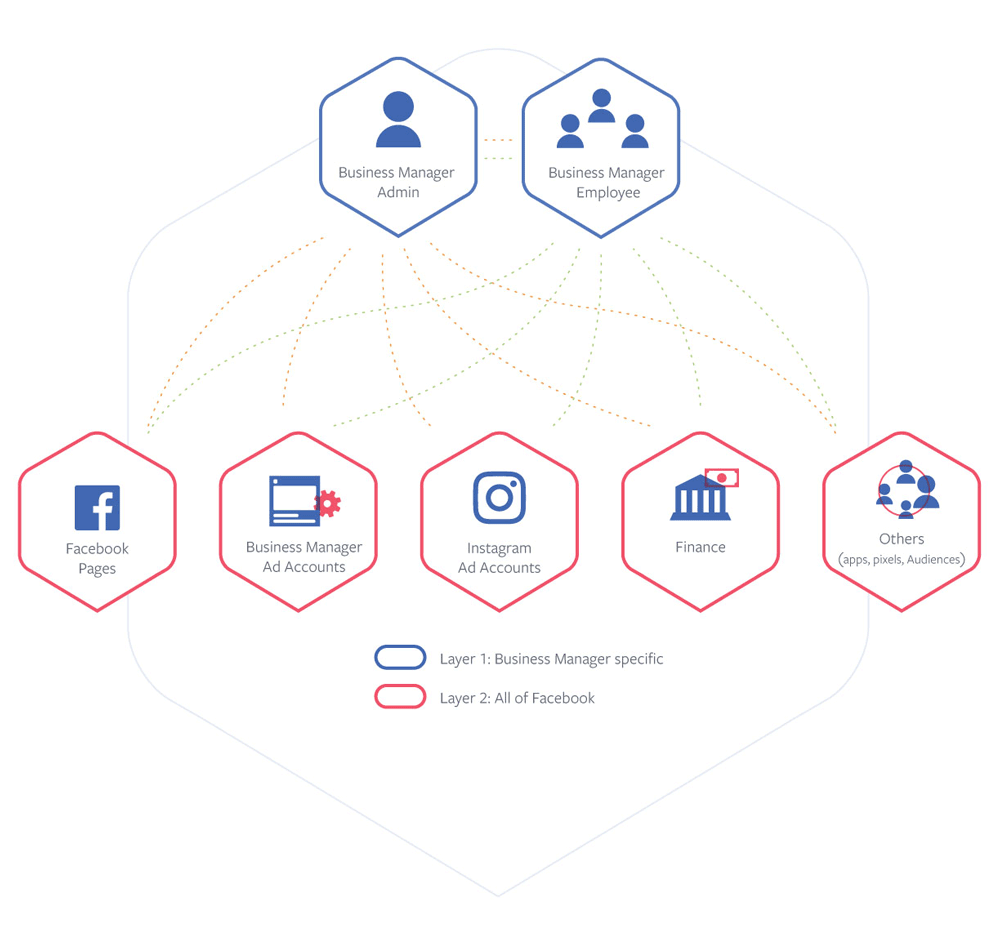
Facebook Business Manager lets you control all of these features from one place. Source: Facebook Business
Plus, you can see detailed analytics about your Page and ad performance within Business Manager. Not only that, you can also share assets such as images, videos, and product catalogs across all users and accounts connected to your Business Manager.
To sum up, Facebook Business Manager has a wide variety of features you should be aware of, including:
- Administration of user roles, account access, and ad account finances
- Asset sharing among multiple team members and departments
Product catalog creation
- Metrics about Pages and ad accounts
- Native publishing for ads and posts with accompanying analytics
Basically, Business Manager is a box you can use to organize everything related to your business on Facebook.
You may be thinking that your current setup in the “blue Facebook” is working just fine. Why bother switching and putting in the time and effort when you’re managing your organization smoothly with your personal account?
Well, there are actually quite a few advantages to setting up Facebook Business Manager that you probably haven’t considered.
Why Use Facebook Business Manager?

“Gray Facebook” provides a lot of value beyond helping you organize your business’s presence on Facebook more smoothly.