Recognising group members who are valuable contributors is important, and badges are one way to do that. When you activate this feature (available for groups with 50+ members), badges appear next to the members’ names when they post in your group, highlighting the contributions they’ve made.
Some badges are temporary, such as Conversation Starter, which recognizes members whose posts received the most engagement over the previous month. Admins and group moderators, on the other hand, always have badges.
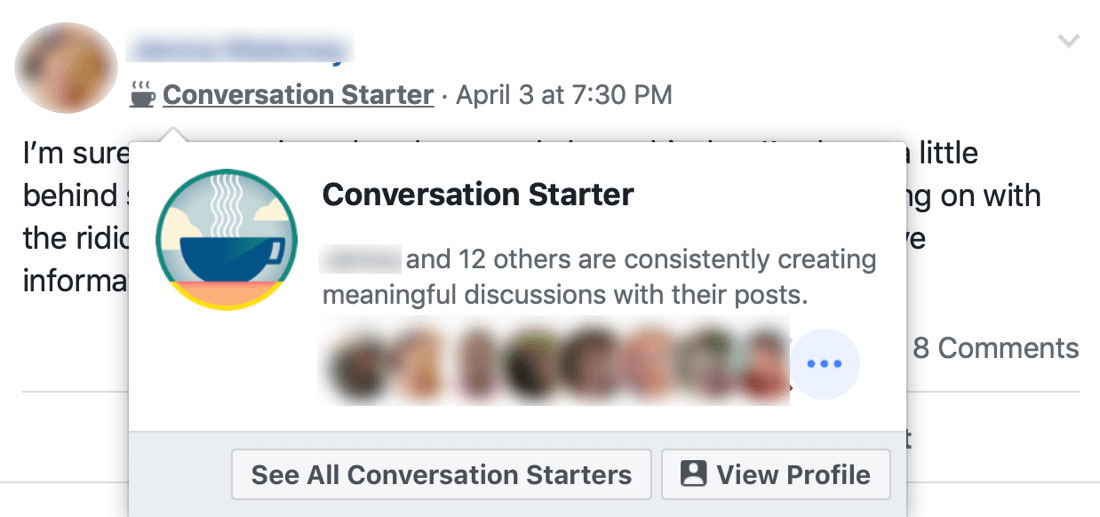
To activate badges for your group, click the More button and then select Edit Group Settings from the drop-down menu.
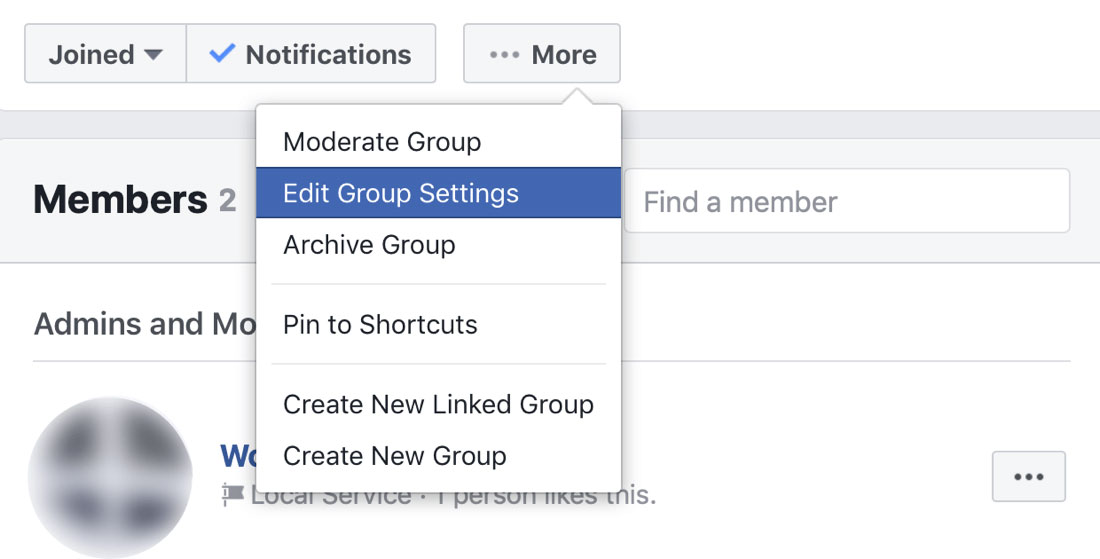
Now scroll down to the Badges section and click Manage Badges.
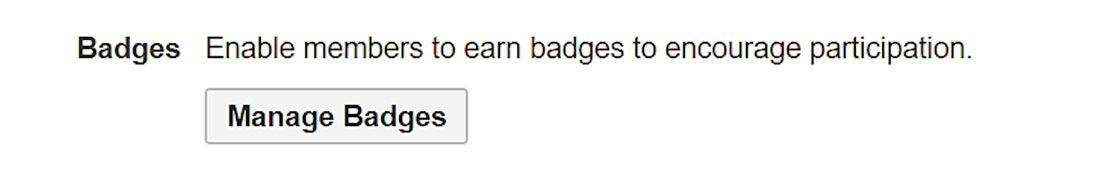
Select the badges you want to activate for your group and click Save.
That's it, you've just activated Badges for your FB Group!