It seems like almost everyone is on Facebook these days and the sobering reality is this - you are being tracked by Facebook and even off-Facebook. Facebook IS watching you - whether you like it or not. But they've just releases a new feature that lets you keep tabs of what Facebook is tracking on you.
The Off-Facebook Activity tool has been released globally recently but many users are still unaware. We recommend you take 5 minutes to launch the tool and do some 'house-keeping' for your own sake.
The tracker shows information from the past 180 days that has been collected on you from various advertising partnerships and third-party apps or websites that's been shared with Facebook.
If you find that you're constantly getting ads for something you were just looking for online, the Clear History tool will be a handy feature for you. Besides clearing your history, the new section also includes options to view your information by category, download the information, and select how off-Facebook activity can be managed in the future.
So, are you ready to do some spring cleaning?
For mobile users:
Tap at the ☰ menu icon on the top far right corner and scroll down to your 1. Settings & Privacy menu. Tap on it and tap on 2. Settings. Scroll down till you see Off-Facebook activity and tap on it.
You will see a summary of your off-Facebook activity as seen on the third image above. At this screen you can choose to Manage your Off-Facebook activity or Clear history for all. Or you can choose to look at More options before you decide to proceed.
One thing to note is that clearing your history does not affect your Facebook account in anyway but if you are using third-party apps to push information to your page, you will need to grant access to these apps.
If you choose Manage your Off-Facebook activity, you will need to key in your password again before being presented with all the apps and websites that have access to your activity and you can click on each individual app to clear history.
In the example above, I have chosen Egg Shoot Dynomite Bubble Shoot and tapped on Turn off future activity and Facebook will re-confirm if I want to turn it off. Choose Turn Off if you decide to revoke access for that app.
You will get a notification that the app has been turned off and you can choose to MANAGE any other activity from other apps. Tap on Manage Future Activity on the next screen and you can spend some time going through all the various apps and websites.
If you have too many apps to manage individually, you can also choose to Clear History when you're at the Your Off-Facebook Activity menu tab. You can clear all history with this action but if you've set up some apps before this, do take note that you will need to log back in again for that particular app. Since you've already accessed this area, tap on the More Options menu and explore on what you can do to manage you future activity or even download your information.
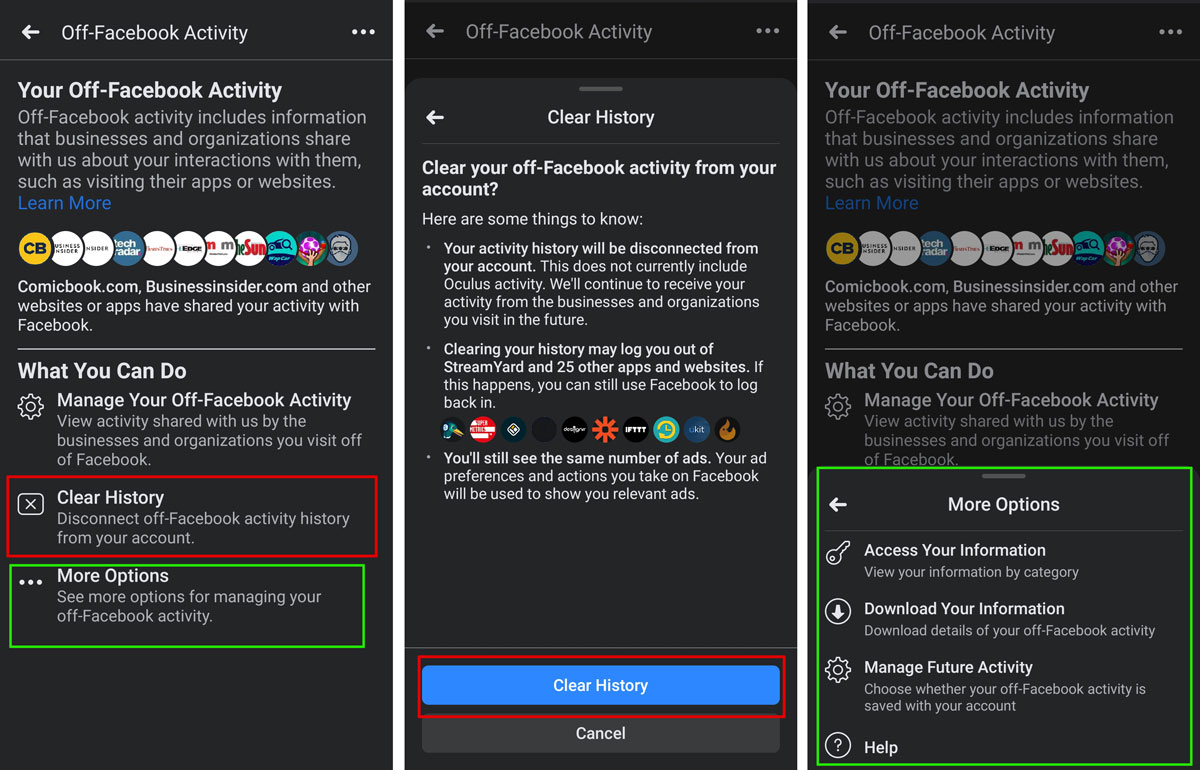
For Desktop users:
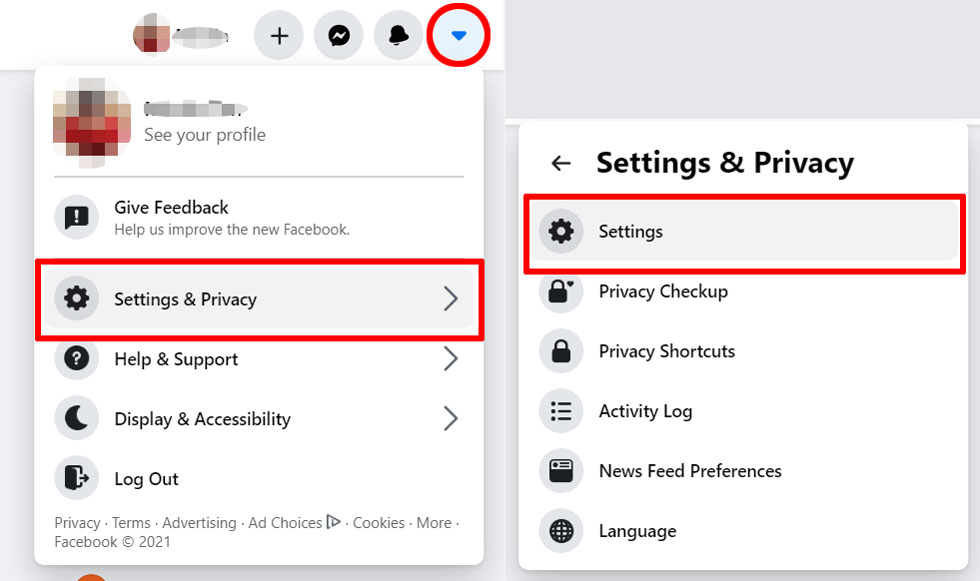
Click on the your settings menu and scroll down to the Settings tab.
Click on Your Facebook Information and look for Off-Facebook Activity and click on View.
Here you can choose:
1. Manage your off-Facebook activity
2. Clear history
Depending on your account's security settings, you may be prompted to enter your Facebook password when you choose any of the options.
There you have it, these are the steps you can follow to clear any tracking that Facebook and their third-parties have on you. We do recommend you do make use of the tool periodically to keep your account safe and also to ensure your own privacy.