Many people who use Facebook for business don’t use Facebook Business Manager or even know what it is. They simply set up a Page for their business and use their personal account to manage it.
While this may work for solo entrepreneurs or very small businesses, even they should consider setting up a Facebook Business Manager account. There are plenty of benefits to making the switch to “gray Facebook” as we like to call it, from increased control over user roles to improved security.
What is Facebook Business Manager?
In a nutshell, it's where you can manage your ad accounts, Pages and people that work on it - in one convenient place.
You
NEED Business Manager if your work on Facebook involves one or more of the following:
You need to use more than one ad account.
Create separate ad accounts for every client or business you serve, pay for ads with different payment methods and organise by objective for reporting.
You need to request access to Pages or ad accounts.
If you have clients, you can request access to their Pages and ad accounts to become an analyst or advertiser.
You need to assign permissions to a lot of people working together.
You can allow specific, role-based access to ad accounts, Pages and other assets that your business manages, as well as easily see who's working on what.
You need business-level insights and reporting.
See the performance of your ads across different ad accounts and get reports of the assets and people your business is responsible for.
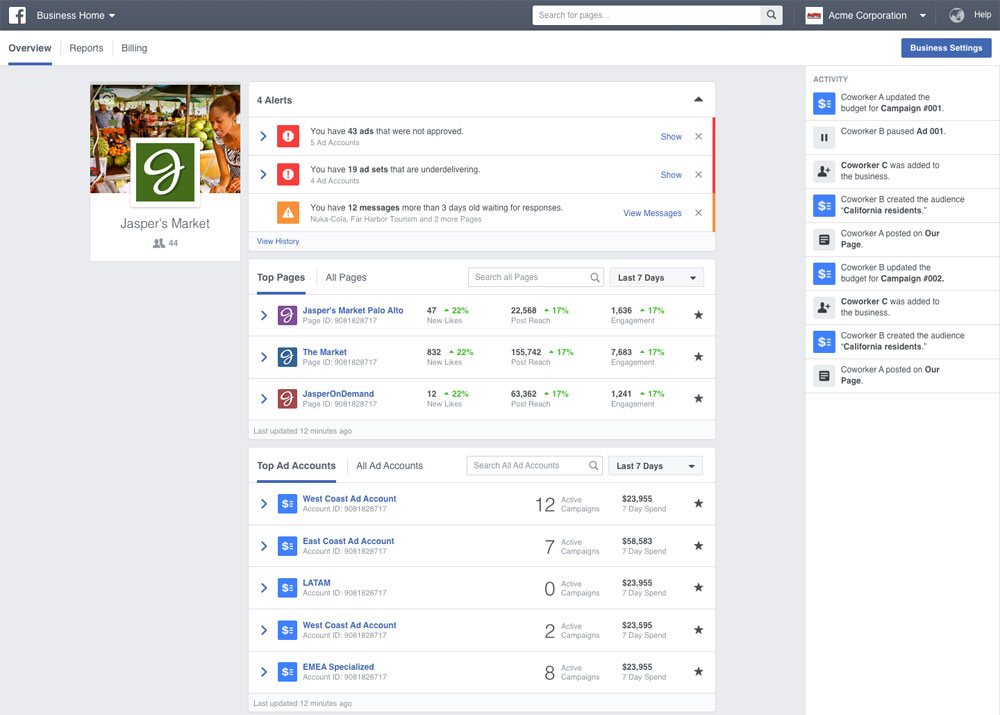
Stay up to date with your business
When you sign in to Business Manager, see alerts and insights about the Pages and ad accounts that matter most to your business.
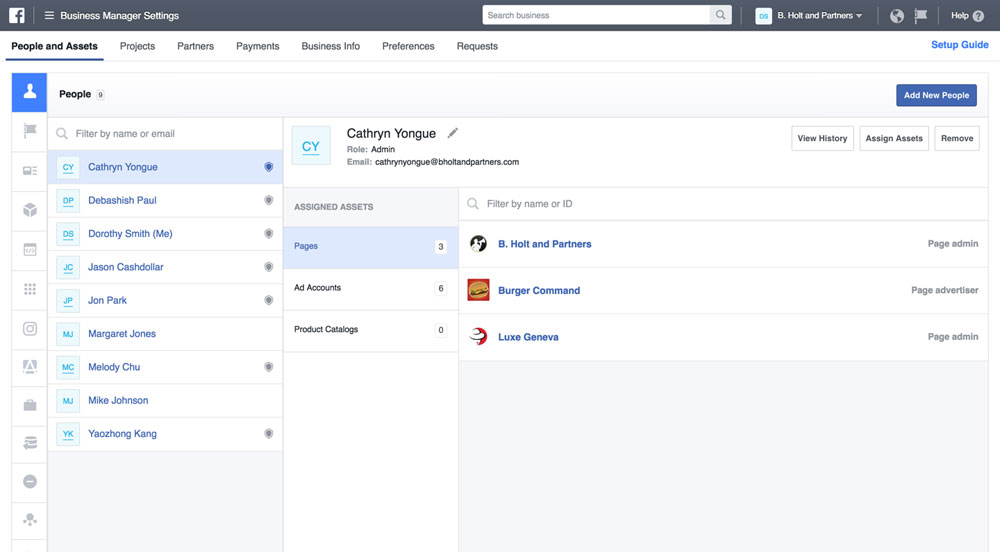
Add everything connected to your business
In Business Manager settings, add your Pages, ad accounts and more. Then add people to the assets they need to work on.
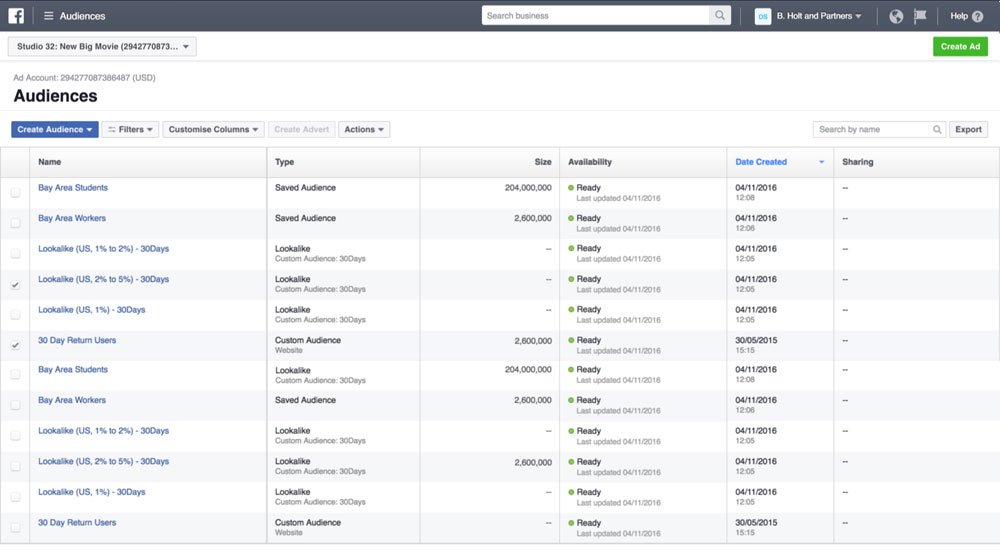
Access audiences and more across your business
Gather your audiences, images and other items that people in your business will use to build ads and Page posts.
Business Manager is also ideal when you need to keep your business account separate form your personal account.
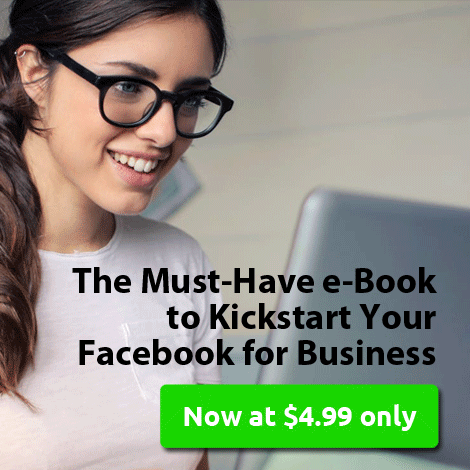
About Facebook Business Manager
Business Manager helps advertisers integrate Facebook marketing efforts across their business and with external partners. You can use this free platform to:
- Run and track your ads
- Manage assets such as your Pages and ad accounts
- Add an agency or marketing partner to help manage your business
Keep your work and personal life separate
Your Business Manager is a central space to manage your business, separate from your personal Facebook profile. You don't have to worry about mixing your business and personal content.
Anyone can use Business Manager
Small to large businesses use Business Manager to organise their business assets and information in one place. You can use Business Manager to control your Facebook assets and make sure that the right people have the correct access.
People who have access to your Pages before you transfer them to Business Manager will maintain their access. None of your ads will be interrupted.
Create a Business Manager if:
- Your business has a marketing team: You have multiple people who work on your marketing or manage your Facebook or Instagram business presence.
- You manage assets: You manage multiple Facebook or Instagram assets such as Facebook Pages, ad accounts or apps.
- You use a vendor: You work with vendors to help create, run or manage your Pages or ads, but want your business to maintain ownership of all your assets.
- You need control over access and permissions: You want complete jurisdiction over your assets without giving ownership to people who assist your business operations.
- You want your business to grow: You want to request access to other Pages, ad accounts and apps, or share your own with other agencies.
- You want to keep your business secure: Business Manager is gradually introducing new safeguard tools through the new Security Centre to help you maintain control of your assets.