Only group admins can remove or block a member from a group.
To remove or block a member:
- From your News Feed click Groups in the left menu and select your group.
- Click Members in the left menu.
- Find the member you want to remove.
- Click ••• next to the member's name and select Remove from Group.
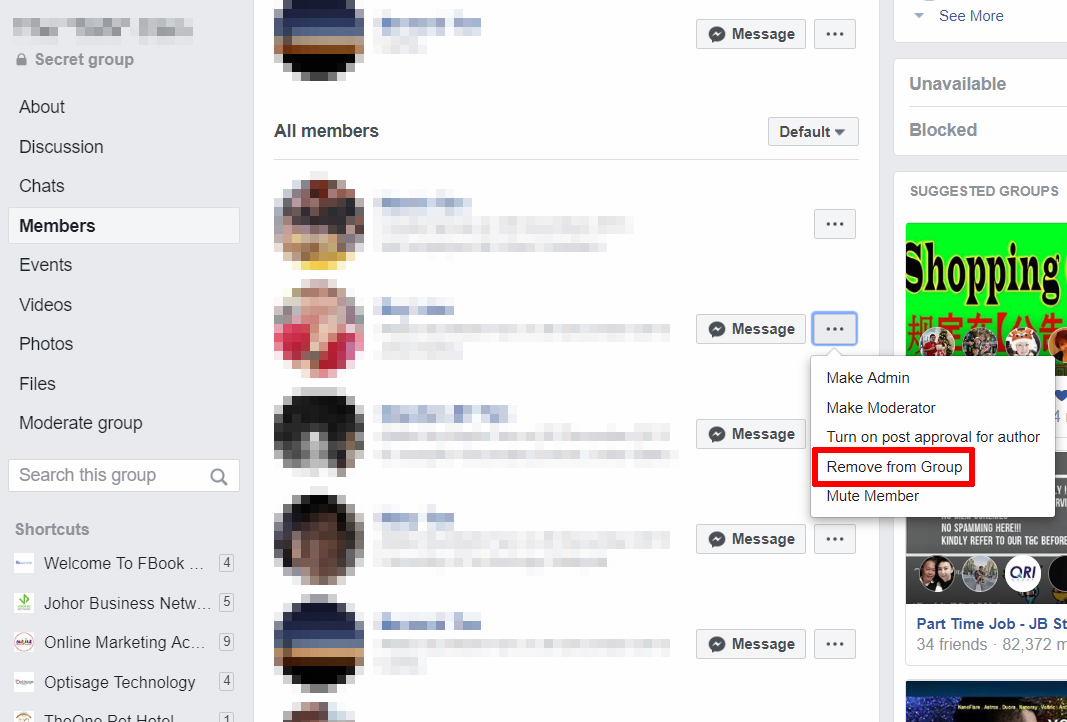
- Click to check the box if you'd like to delete posts, comments and pending member invites from the person you'd like to remove or block.
- To remove this person from other groups you manage, you may select the option to apply these changes to other groups you manage.
- Click to check the box next to Block Permanently to block a member you're removing.
- Click Confirm.
Note: Only admins will see ••• appear next to group members' names.
To remove a block you've put on someone:
- From your News Feed click Groups in the left menu and select your group.
- Click Members in the left menu.
- Click Blocked to the right.
- Click Remove Block next to the person's name.
Removed members will have to request to join the group again if they wish to rejoin. Blocked members won't be able to find the group in search or see any of its content, and they can't be invited to the group again by members.
Removed members will have to request to join the group again if they wish to rejoin. Blocked members won't be able to find the group in search or see any of its content, and they can't be invited to the group again by members.