To Help Creators Manage Their Pages And Content
Facebook recently launched Creator Studio, giving creators globally a powerful tool to understand how their content is performing and to help them manage their Pages.
The launch of Creator Studio coincided with the launch of the much more prominent Watch, and as a result, it was missed by many. To find it, log into your Facebook Page, go to “Publishing Tools” and under “Tools” click on “Creator Studio.”
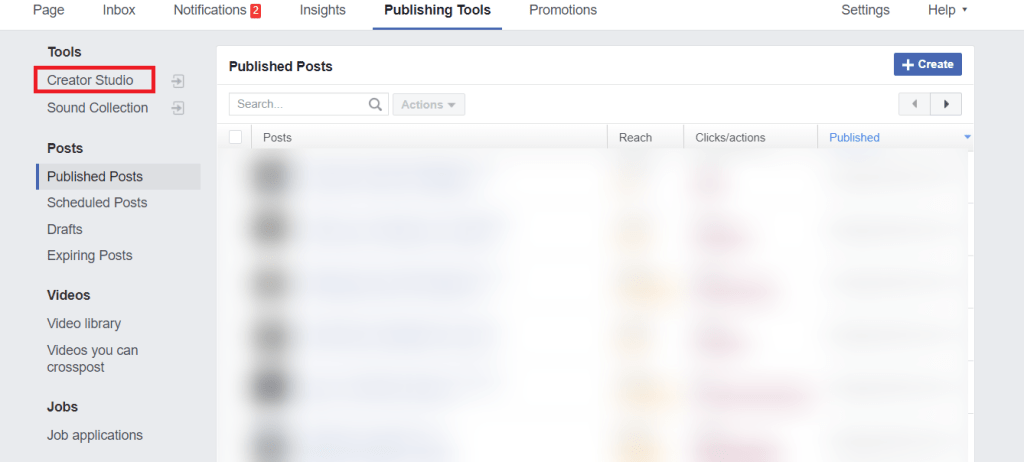
The interface of Creator Studio’s Home is split into three sections. In the centre, you can see posts that you have published, and you also can search for a post using keywords contained in it. On the right side, you can see insights of the posts from the previous seven days, and information about the number of posts published, scheduled, as well as drafts made in the past 28 days. On the left, you can see the menu which allows you to access different views of Creator Studio.
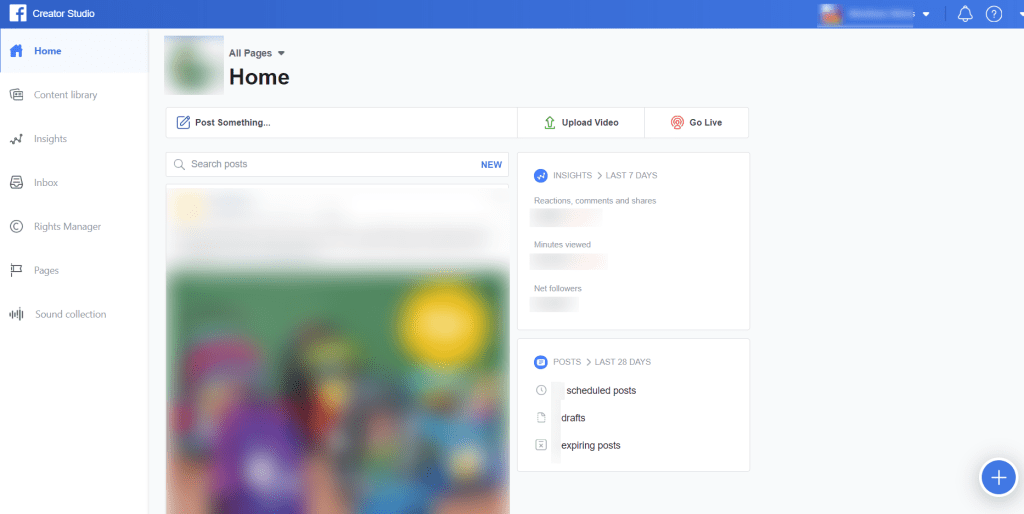
The Content Library allows you to sort among post types, statuses, dates, and other filters, to view the activity of posts. For example, from there you can see how many views a post received and its engagement levels.
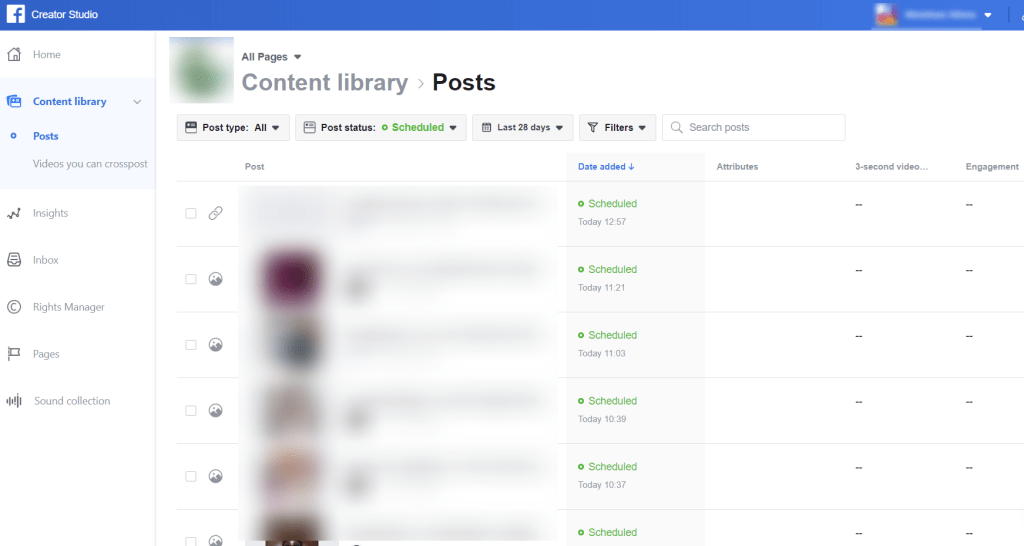
You can also see videos from other pages you can crosspost in your page.
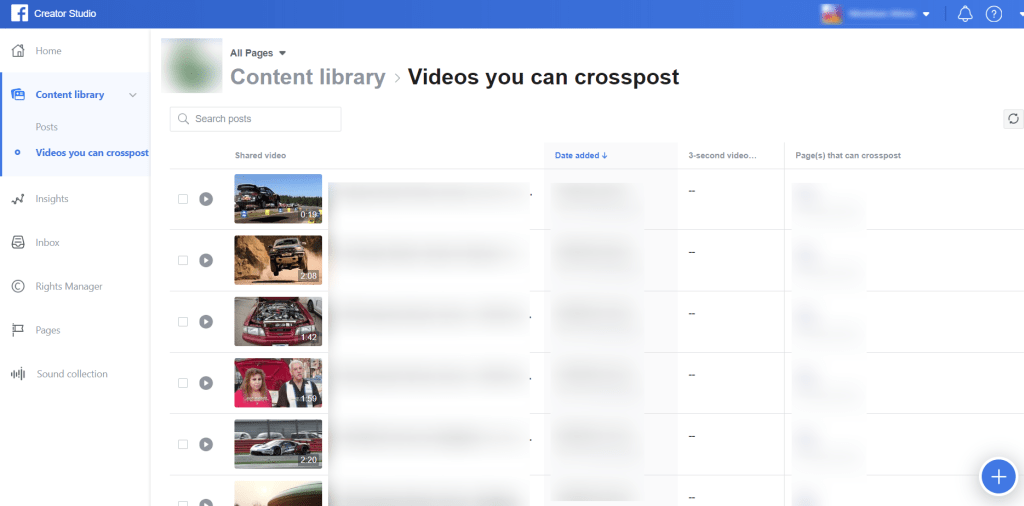
Insights is arguably the most interesting section. The performance section reveals stats for your videos and helps you discover top content based on minutes viewed, video views, and reactio
ns.
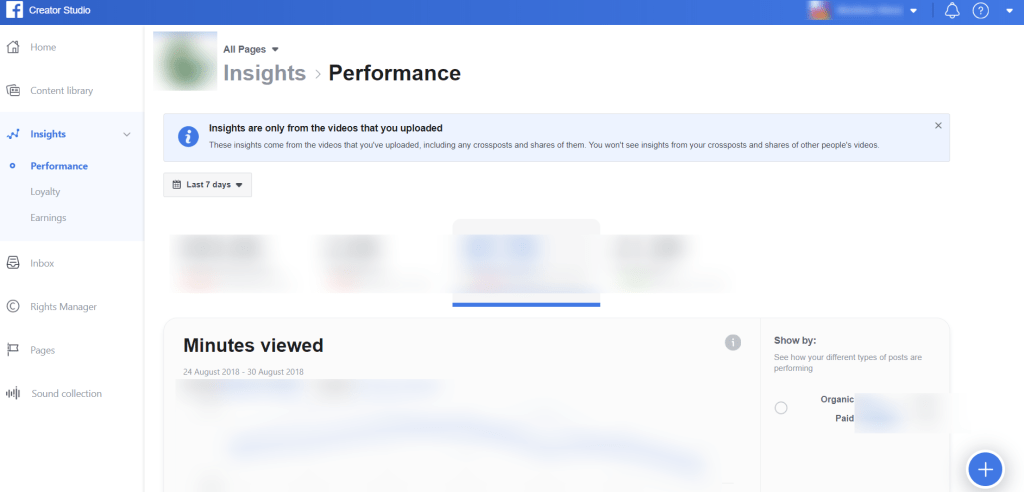
The loyalty view illuminates your followers’ activity and demonstrates how many were returning viewers and for how long people watched your videos providing succinct, automated insights.
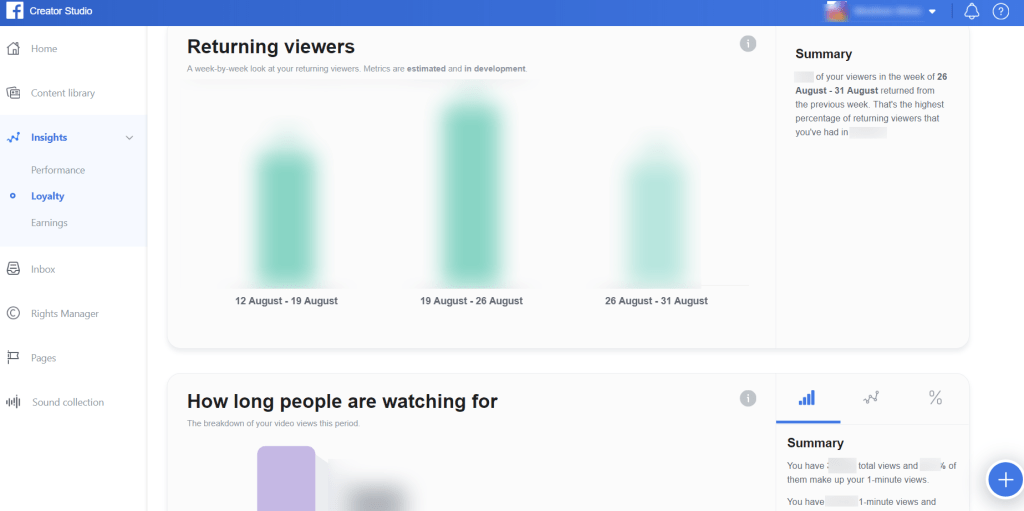
The inbox view allows you to manage comments and messages directly from within Creator Studio.
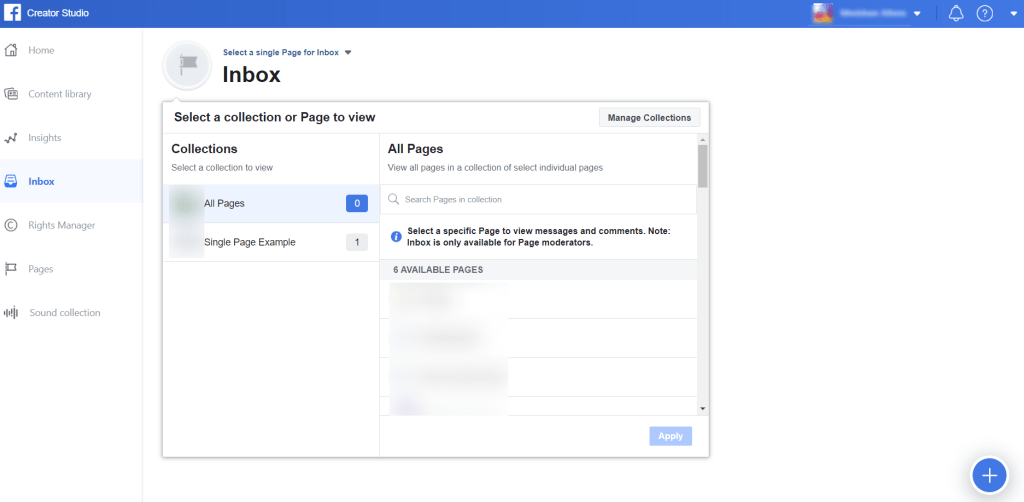
From Creator Studio you can also access Rights Manager which is the platform via which you can protect your content on Facebook.
If you manage multiple pages, from the Pages view you can see stats about each one like the number of followers, your role in them and other users with Page access.
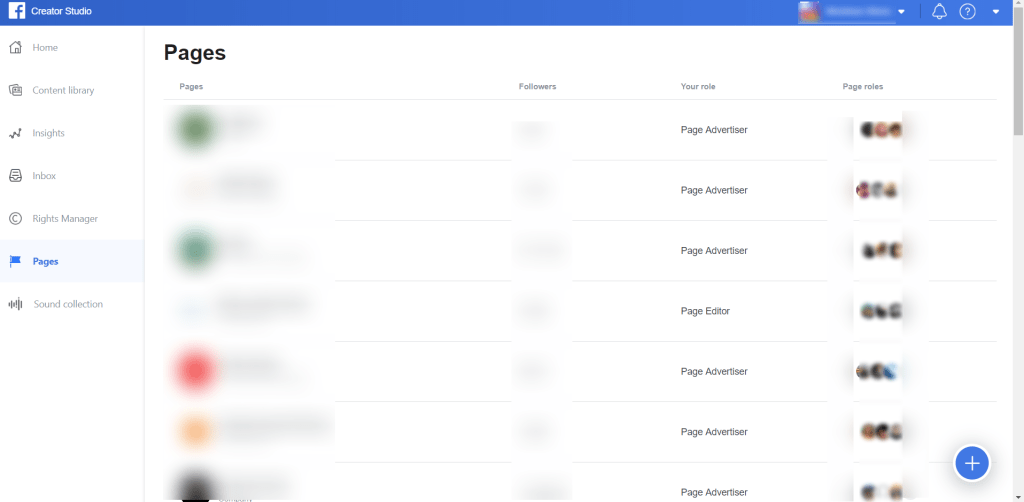
Creator Studio also gives you access to Sound Collection which hosts several tracks and sound effects you can use in your videos.
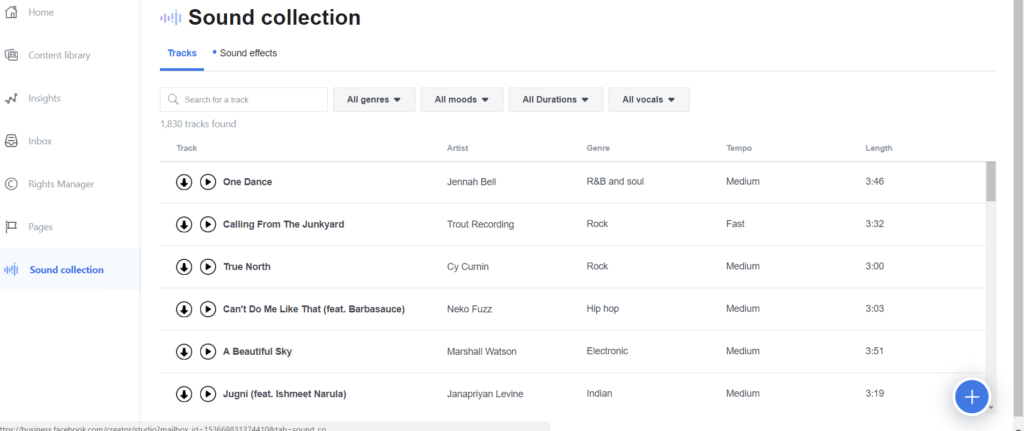
Overall, Creator Studio is a valuable tool for your Page. It allows you to track and manage content performance, even across different Pages if you manage multiple Facebook Pages, it provides insights on how your audience interacts with your content and facilitates interaction with fans. Creator Studio reflects the significance video has for Facebook and can become a hub for content management and measurement.
Source:
WERSM